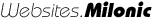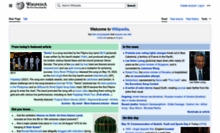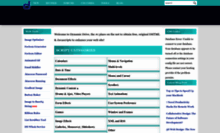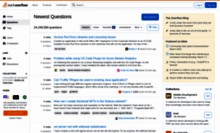The most relevant articles about Popup Image Javascript
-
Using The Popup Menu Function Positioned by Images - Free DHTML JavaScript Web Menu Sample 24
The sample demonstrates how to set a sub menus position based on the relative location of an image or other HTML object using the popup function. The above menu uses a series of href text links that have an image included in the page's HTML next...
milonic.com/menusample24.php
Related terms
Top articles are provided by
milonic.com
A few more links worthy of attention
-
US Map Sample - Free DHTML JavaScript Web Menu Sample 91
US Map Sample Learn about how Milonic's DHTML menus can benefit your site Who is using us? Our bolt-on modules provide free optional extras for specialist projects Free icons and images for all licensed users with our Menu Im...
milonic.com/menusample91.php
-
Image Ma - Fxied Position Popup
Image Ma - Fxied Position Popup Dated: Monday December 4 2006 - 20:43:25 GMT Is there anyway to anchor the position of a popup menu that is generated from an image map? Ex: If I have a 100 x 300 pixel image, I always want the menu to popup at th...
milonic.com/mfa/2006-December/image-ma-fxied-position-popup.html
-
onmouseover, javascript, swap images
onmouseover, javascript, swap images Dated: Tuesday June 11 2002 - 22:35:47 BST The problem: I am trying to do the menu with images instead of text. So, each menu item has an on/off image and a link. The question: can anyone tell me what is wron...
milonic.com/mfa/2002-June/onmouseover-javascript-swap-images.html
Good picks from other sources
-
en.wikipedia.org
-
dynamicdrive.com
-
stackoverflow.com
javascript - Fancybox add link to popup image - Stack Overflow