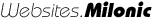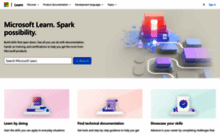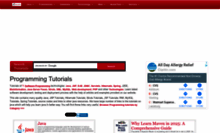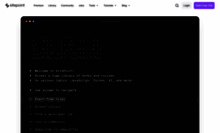The most relevant articles about Javascript Cell
-
Embedding the DHTML JavaScript Web Menu inside a Table Cell
Embedding the DHTML JavaScript Web Menu inside a Table Cell or other Embedded object Embedding the DHTML Menu inside a table cell or a DIV, will allow the menu to move with page content flow and also enables the menu to be positioned in precisely t...
milonic.com/tablemenu.php
Related terms
Top articles are provided by
milonic.com
A few more links worthy of attention
-
JavaScript Menu, DHTML Menu, Cross Browser Web Site Popup Menus
This is Milonic! Welcome to Milonic Solutions. Milonic are World leaders in the development of Dynamic Hypertext Mark-up Language (DHTML) JavaScript and building dynamic, DHTML based web sites. Milonic's flagship product is the DHTML Menu, used by m...
milonic.com/index.php
-
Issues with menu in cell (relative positioning)
Issues with menu in cell (relative positioning) I am using the menu with relative positioning in a table cell. It appears to be functioning fine in IE 6 ( have not checked it in earlier versions of IE for PC as yet). The menu is however scaling w...
milonic.com/mfa/2003-September/issues-with-menu-in-cell-relative-positioning.html
-
positioning in cell
positioning in cell hello <script language=JavaScript> </script> the problem is when the page loads, the bar is first shown on the exact position as defined in the js file. after a very short time the bar is replaced to the wanted position (in t...
milonic.com/mfa/2003-April/positioning-in-cell.html
Good picks from other sources
-
msdn.microsoft.com
Using the Excel Services JavaScript API to Work with Embedded Excel Workbooks
-
roseindia.net
-
sitepoint.com
Alter Table Row Background Colors Using JavaScript — SitePoint